Deleting report schedules
It’s quick and easy to delete report schedules in the Vodafone Business Managed IoT Connectivity Platform – as long as you have the required authorisation.
To do this, you must first navigate to the Reports Schedules page, which lists information about existing report schedules.
To delete a report schedule
Click on Report Schedules in the main menu on the Vodafone Business Managed IoT Connectivity Platform Dashboard page.
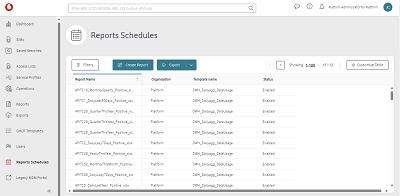
On the Report Schedules page, select the report schedule you want to delete.
Then click on the three dots next to the name of the relevant report schedule.
The Delete button will then appear, which you must click to start the action.
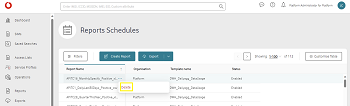
You will then receive a notification asking you to confirm the action. This notification will read: You are about to delete the Report Schedule ‘name’.
If the action is successful, you will then receive a notification stating: The Report Schedule ‘name’ was successfully deleted.
Should the action fail for any reason, you’ll receive a notification stating: There was an error deleting Report Schedule ‘name’, please try again.
Can't find what you're looking for?

Your IoT administrator
Talk to the IoT administrator in your company. They understand your system best.

